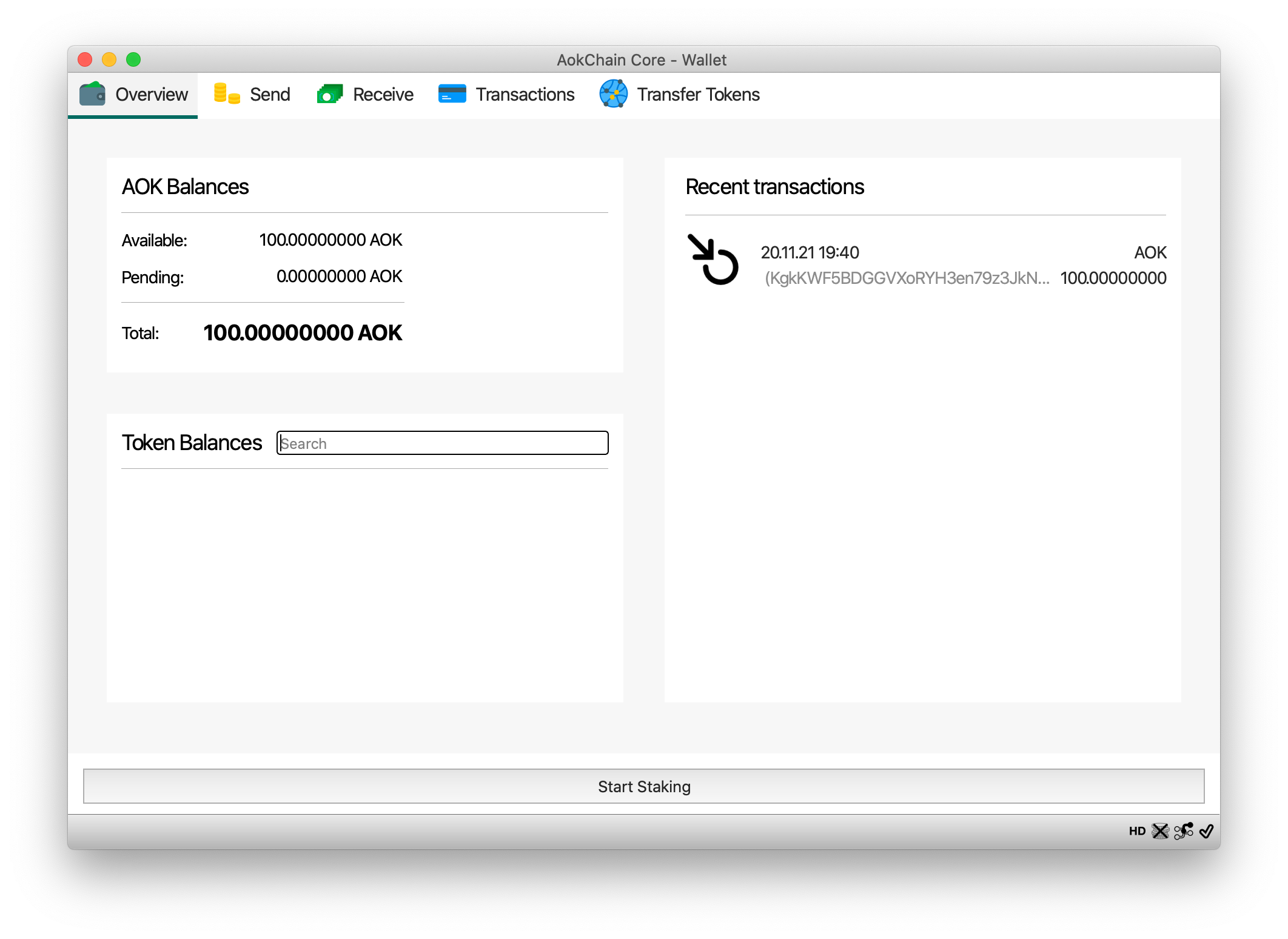Staking
AOK utilises Proof-of-Stake consensus model which allows user to validate new blocks by holding coins in their full node.
Full node
You can check full node guide for setup instructions and RPC for available commands to interact with your node.
For staking with full node you must add staking=1 param to your config file (or launch node with -staking flag). Once your node fully synced and running, you can get new address using getnewaddress command and send AOK to it. After that your node will start validation process and you will be receiving rewards after each validated block.
Desktop wallet
For staking in desktop wallet first you should go to Receive tab and generate deposit address.
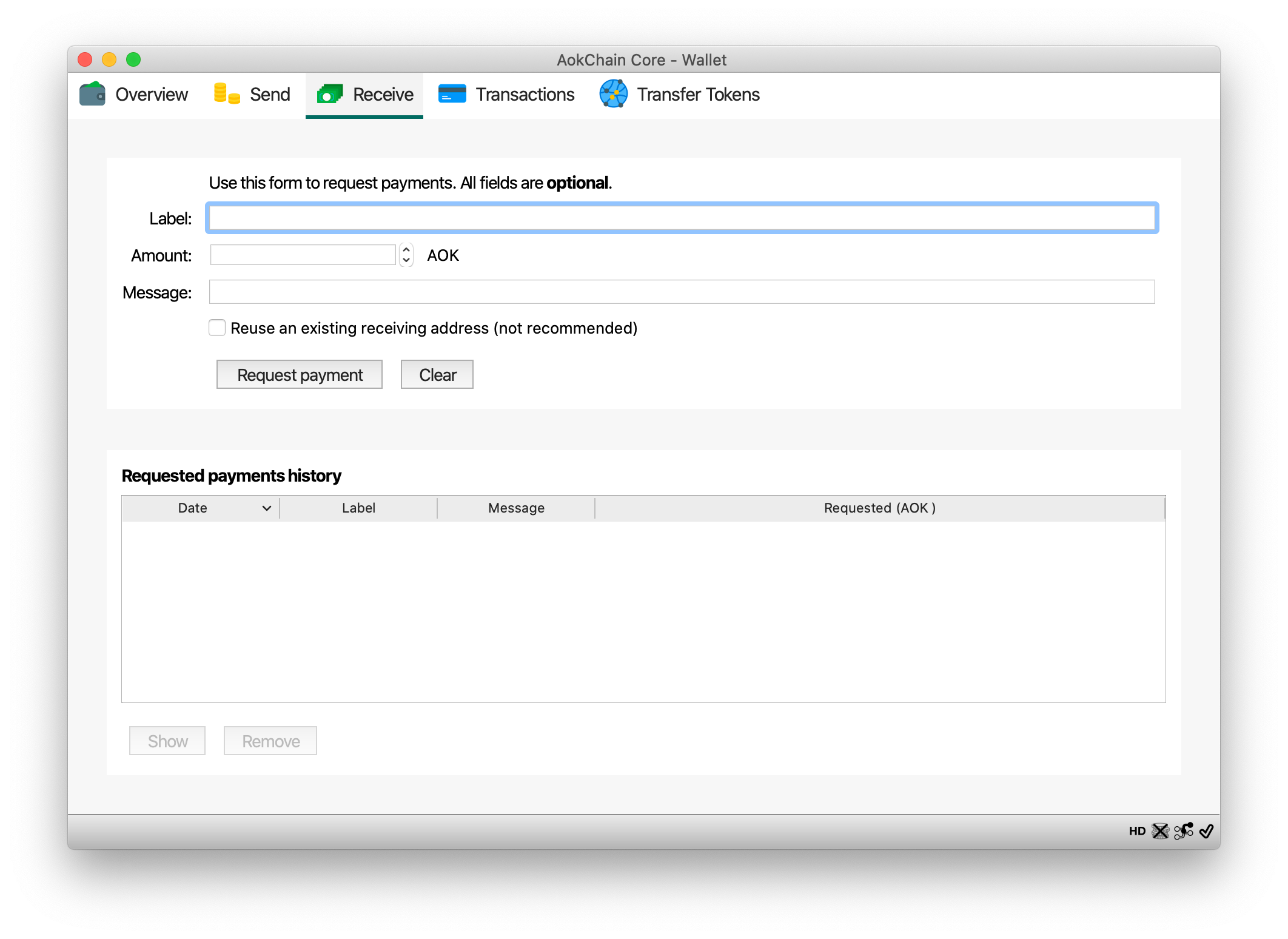
After clicking Request payment button wallet will generate and display your address.
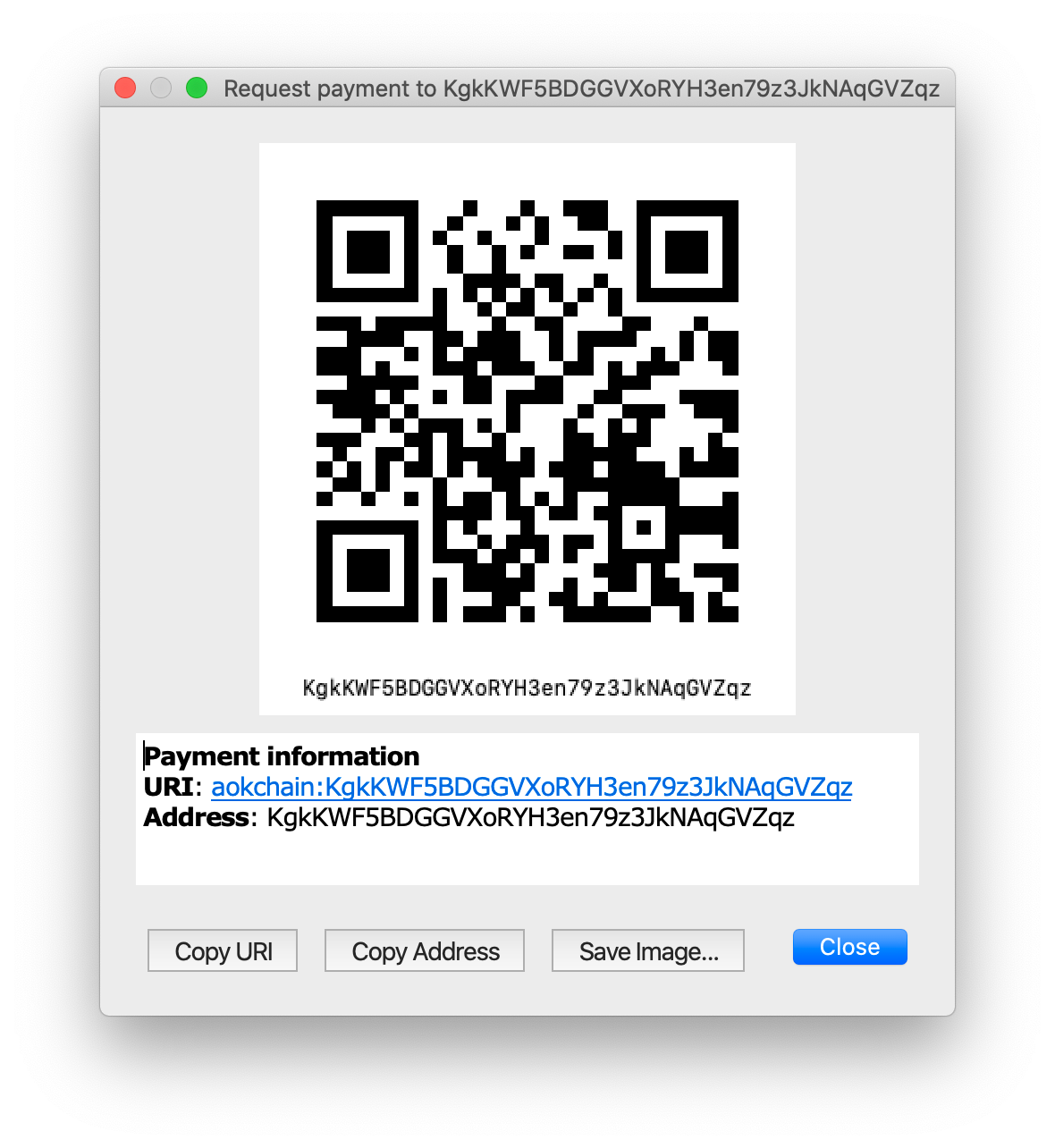
Once you received coins to your wallet, you can go to Overview page and click Start staking. Once coins you sent to wallet reach their maturity (60 blocks) wallet will start validation process and you will be receiving rewards after each validated block.